Observation Notes:
M98 had a distinct core, although it didn’t appear stellar. It was aligned at a PA of about 160 degrees. The southwest edge was sharpest and it was brightest along the southeast spine. I couldn’t detect any mottling. The neighbors kindly left their porch lights on for me all night.
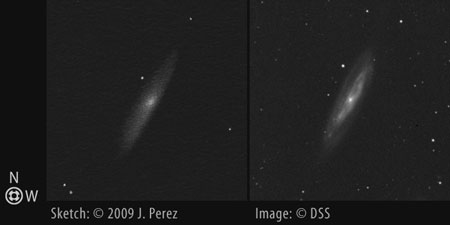
Sketch/DSS Photo Comparison of Messier 98 (NGC 4192)
Object Information:
Located in Coma Berenices, M98 is considered to be a member of the Virgo Cluster, although it is approaching us at 125 km/sec. It was discovered in 1781 by Pierre Méchain. It is also cataloged as NGC 4192, UGC 7231, MCG+03-31-079, VCC 92, PGC 39028, h 1132, GC 2786, CGCG 098.108, IRAS 121112+1510.
| Subject | M98 (NGC 4192) |
| Classification | Spiral Galaxy (Type SAB(s)ab II) |
| Position* | Coma Berenices [RA: 12:13:48.2 / Dec: +14:54:00] |
| Size* | 9.8′ x 2.8′ – PA 155° |
| Brightness* | 10.0 vMag; 10.7 bMag; 13.4 Surface Brightness |
| Date/Time | APR 26, 2009 – 9:45 PM (APR 27, 2009 – 04:45 UT) |
| Observing Loc. | Flagstaff, Arizona – Home |
| Instrument | Orion SkyQuest XT8 Dobsonian (203 mm dia./1200 mm F/L) |
| Eyepieces/Mag. | Pentax XW10 (120X) |
| Conditions | Clear, light breeze, porch lights |
| Seeing | 5/10 |
| Transparency | Mag 5.5 NELM |
| *Sources | SEDS; NGC/IC Project; DSS; Starry Night Pro Plus 5 |
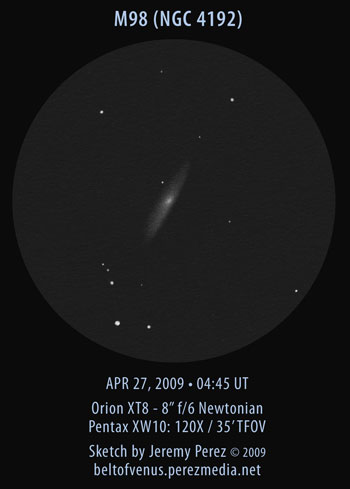
Jeremy,
I love the comparison of your sketch with an actual image. What was the aperture that captured the image? Just looks so similar to what you captured in the XT8. I may have to borrow this idea for my own blog if you would allow it. Great descriptions also.
Thanks, Jay, that’s helpful feedback. I’m always fascinated to see what details show up visually compared to a photographic record. The images come from the Deep Sky Survey. They permit use of the images for non-commercial purposes as long as credit is listed for the images. (I note DSS in the image and also provide a link to their copyright page in the “Sources” information in my post.)
Use the Search Form, enter the object you want, and click the “Get Coordinates” button. Then specify an appropriate width and height for the image up to 60 arc minutes each dimension. Select “GIF” instead of “FITS” for file format (unless you like messing with FITS format). Then under the “Retrieve from” field, select the image type/spectrum you want–I’ve been happy with the “HST Phase 2 (GSC2)” images. Finally, click the “Retrieve Image” button at the bottom.
I look forward to seeing how it works out for you.
Jeremy